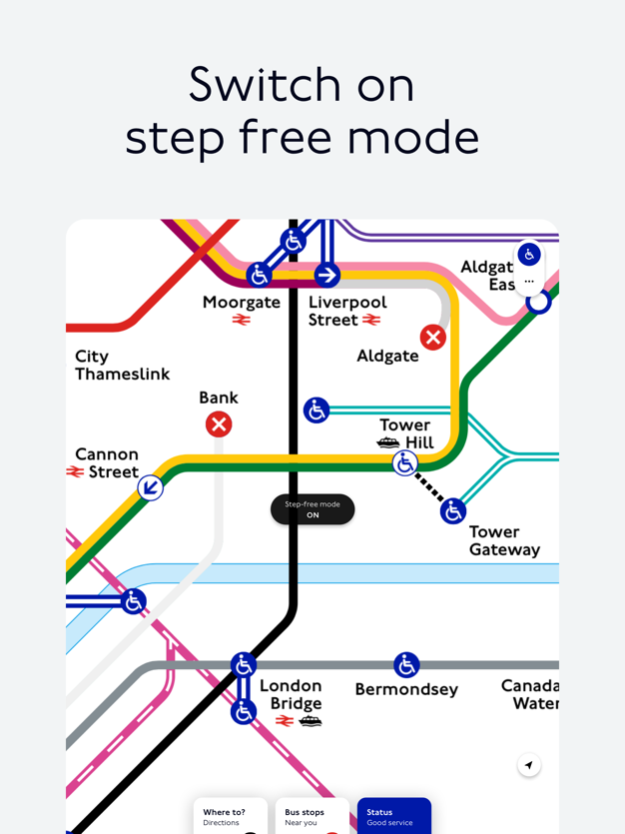TfL Go: Live Tube, Bus & Rail 1.62.0
Free Version
Publisher Description
Travel confidently around London with maps and live travel updates on our official TfL app. Check live arrival times for Tube, London Overground, DLR, Elizabeth line and Thameslink trains as well as Trams and IFS Cloud Cable Car. Make step-free journeys and look up station facilities. See on the map when stations and lifts are closed. Walking or cycling? Our reliable journey planner will map a safe route.
The app is built around our iconic Tube map. To get started:
• Touch the map or search to plan your journey
• See the status of all lines
• Check how busy each London Underground station is right now
• Re-route as you travel - we’ll suggest alternatives
• Switch to the step-free map for accessible journeys
• Find out when your next train, bus or tram is due
• Look up which platform your train will arrive on
• See when the stations you want to travel through are quieter
• Check out station information and facilities such as toilets
Most recently we’ve:
• Added more information about station toilets – find out where they are by gender and which ones are accessible and/or with baby changing facilities
• Built a new map showing nearby bus stops – making it simple to see where you can catch your bus from
• Refreshed the navigation – it’s even easier to get to the features you want
Our simple and clear layout is designed to make using the app easy for everyone.
Planning your journey: We’ll suggest multiple ways to get to your destination – you pick the one that suits you best. Choose the quickest journey, bus-only or one that’s step-free.
Check before you travel: See how the line is running and when to expect your next Tube, bus, train or tram
Freedom to explore: Choose the right travel options if you or someone you’re travelling with needs to avoid steps, lifts onto a train or in a station.
Bus stops near you: Find the bus stop nearest to where you are, and next bus live arrival information for every route.
Available underground via Wi-Fi (or 4G in some places) for live updates on the go.
What users have said:
“I think that out of all of the transport apps I have owned on my phone, this is by far the best”
“I love how clean the design of the app is & how easy it is to use. The best part of the app is it’s simplicity & how it helps you to navigate across London so effortlessly.”
“The map is awesome! The ability to zoom in and out and see more/less information as you do so. The station information is really useful and seeing which lines/stations are closed or have delays at a glance is really helpful. It’s also beautifully designed! Very slick, clean, and responsive.”
“The app is beautifully designed and free to use. Step free mode also works really well."
“This is a must have app … very much worth the wait. Well done TFL.”
May 2, 2024
Version 1.62.0
Updated launch screen image and some improvements to support future features.
About TfL Go: Live Tube, Bus & Rail
TfL Go: Live Tube, Bus & Rail is a free app for iOS published in the Recreation list of apps, part of Home & Hobby.
The company that develops TfL Go: Live Tube, Bus & Rail is TfL. The latest version released by its developer is 1.62.0.
To install TfL Go: Live Tube, Bus & Rail on your iOS device, just click the green Continue To App button above to start the installation process. The app is listed on our website since 2024-05-02 and was downloaded 0 times. We have already checked if the download link is safe, however for your own protection we recommend that you scan the downloaded app with your antivirus. Your antivirus may detect the TfL Go: Live Tube, Bus & Rail as malware if the download link is broken.
How to install TfL Go: Live Tube, Bus & Rail on your iOS device:
- Click on the Continue To App button on our website. This will redirect you to the App Store.
- Once the TfL Go: Live Tube, Bus & Rail is shown in the iTunes listing of your iOS device, you can start its download and installation. Tap on the GET button to the right of the app to start downloading it.
- If you are not logged-in the iOS appstore app, you'll be prompted for your your Apple ID and/or password.
- After TfL Go: Live Tube, Bus & Rail is downloaded, you'll see an INSTALL button to the right. Tap on it to start the actual installation of the iOS app.
- Once installation is finished you can tap on the OPEN button to start it. Its icon will also be added to your device home screen.